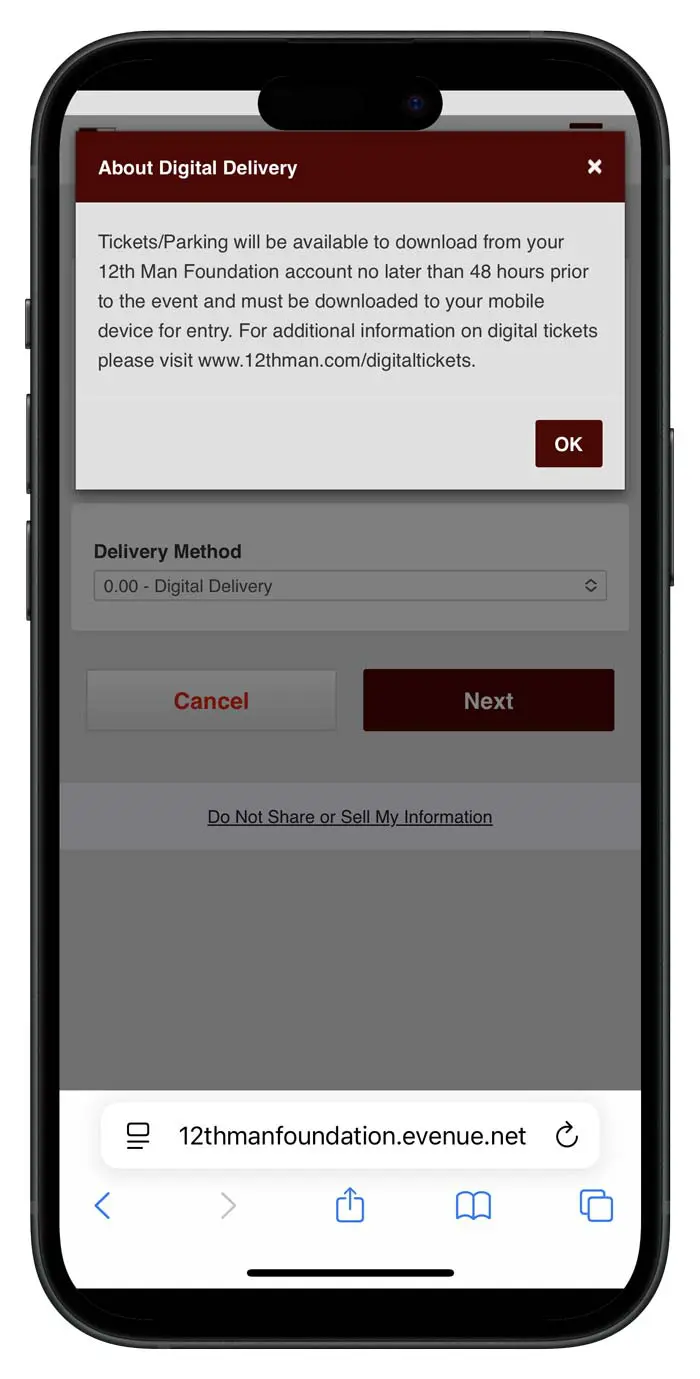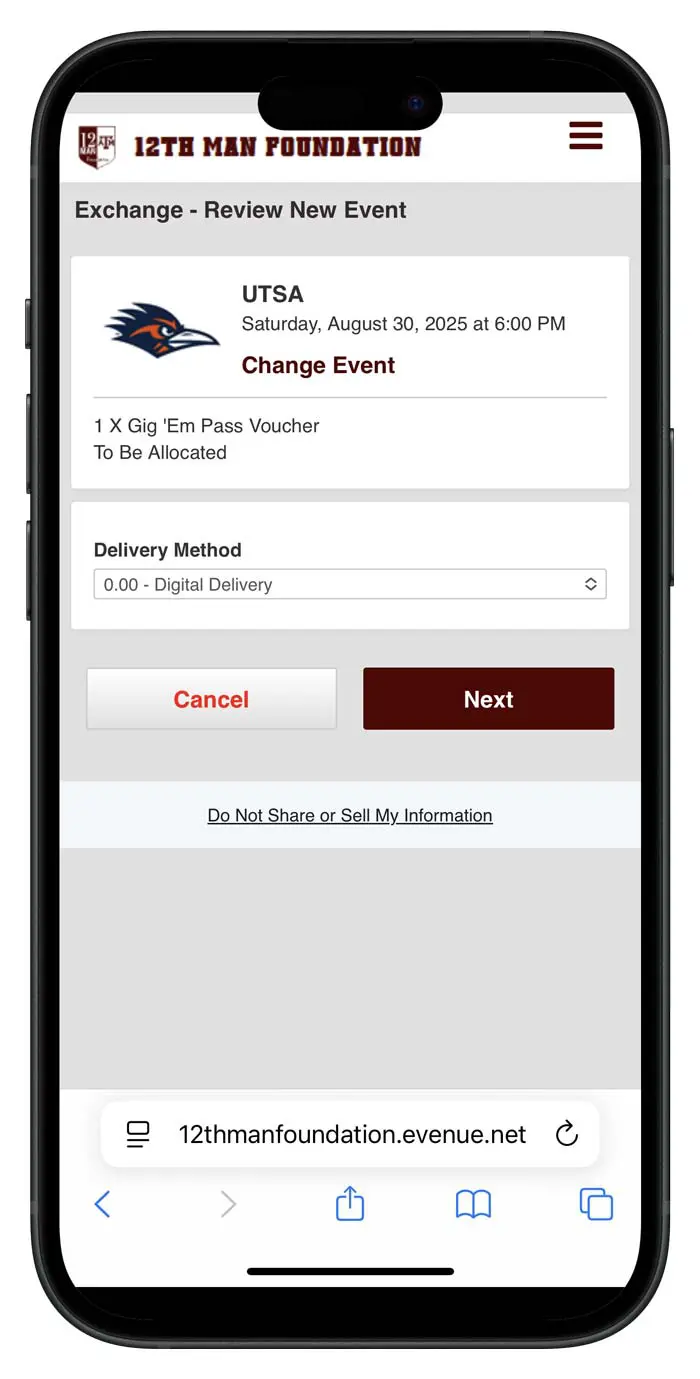How to manage your
Gig 'em Pass
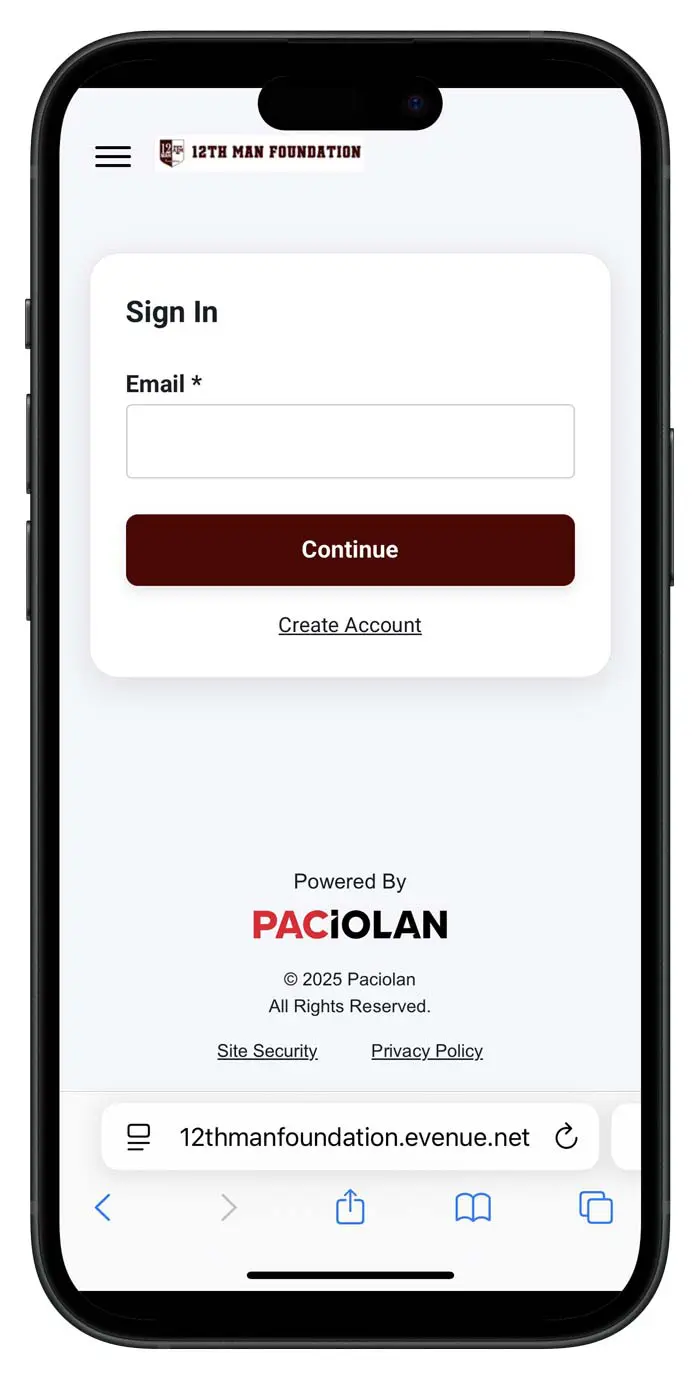
1.
Log in to your 12th Man Foundation account.
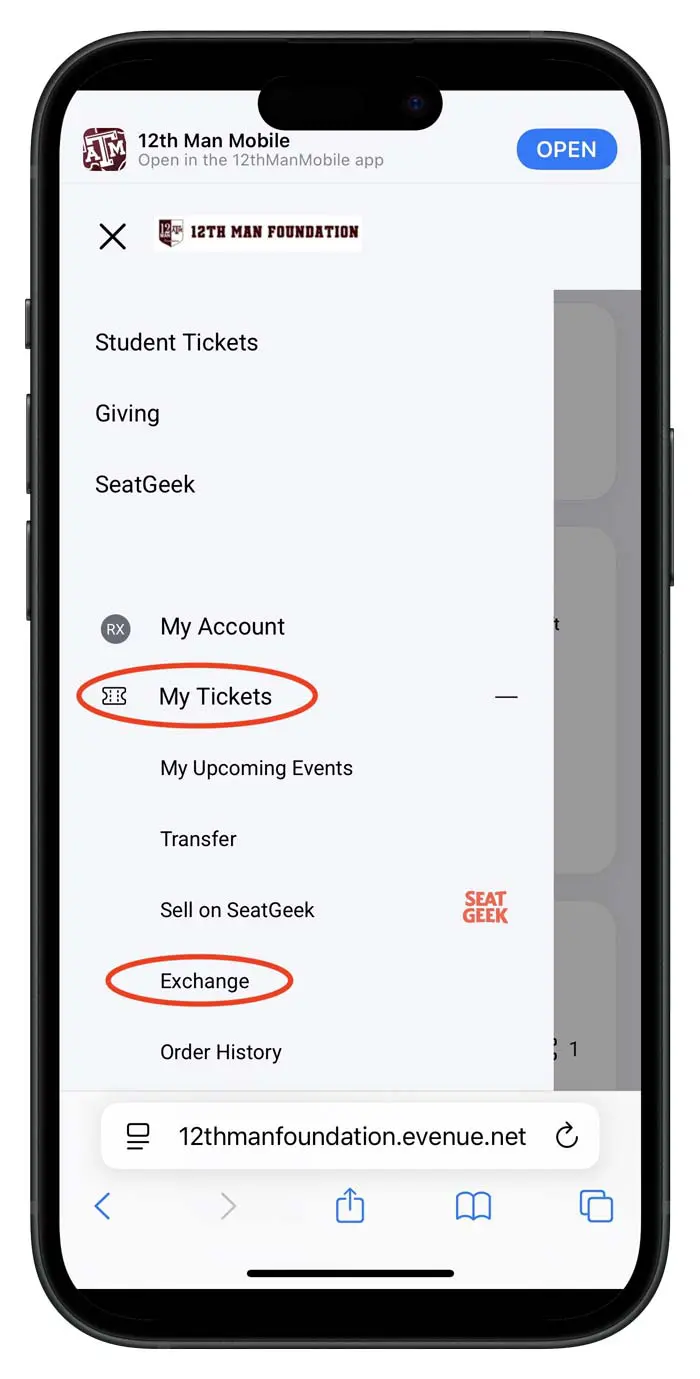
2.
- On Mobile: Tap the menu icon to navigate to “My Tickets” and then tap “Exchange”
- On Desktop: Click “Exchange” located within the “My Tickets” box
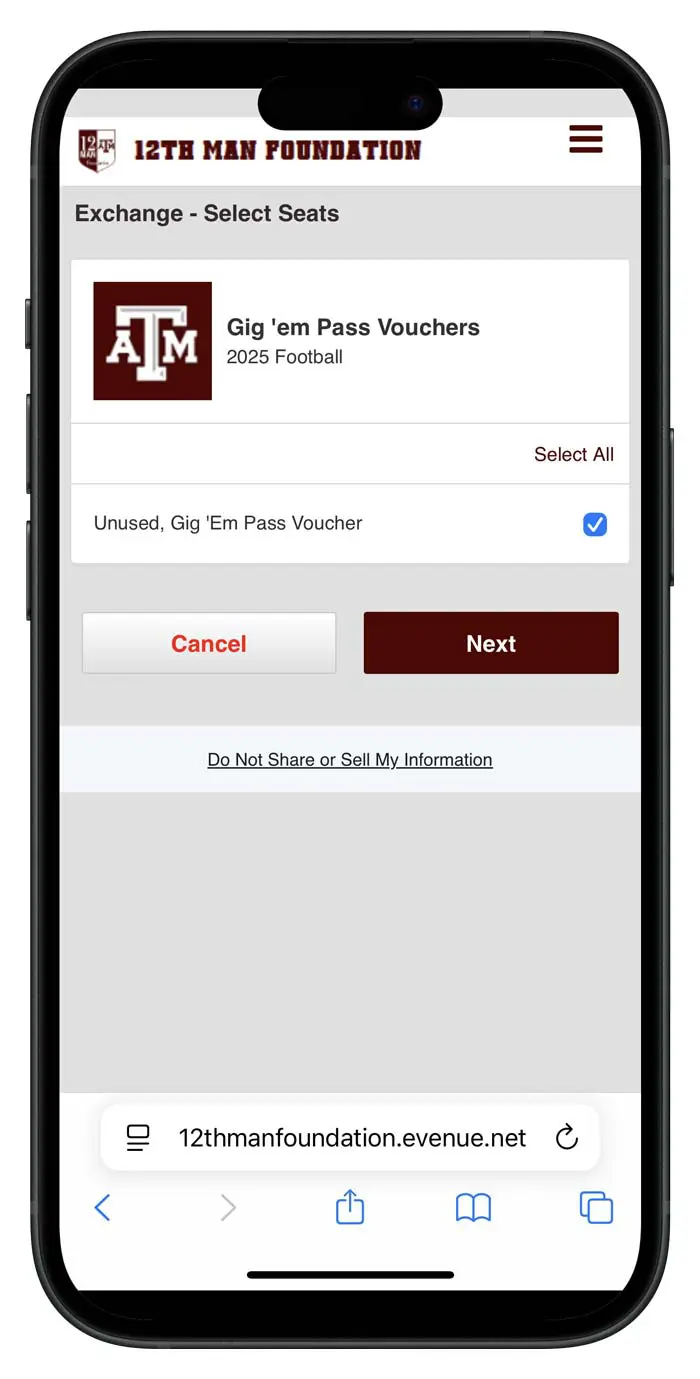
3.
Using the check boxes, select the unused Gig 'em Pass vouchers you wish to exchange for tickets to a game. You may only exchange vouchers for one game at a time.
Ex: If you wish to exchange vouchers for two tickets for the UTSA game, check only two vouchers at this step.
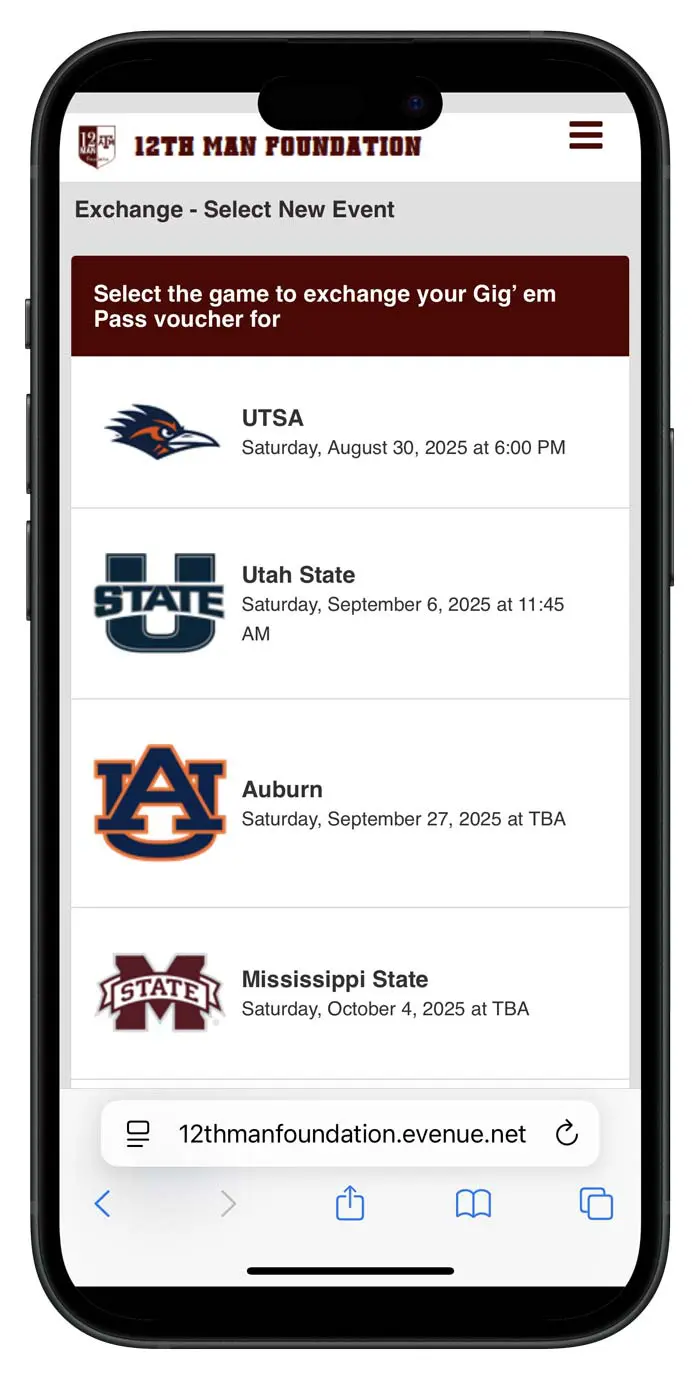
4.
Next, select the game you wish to attend.
Note: You may only exchange vouchers for one game at a time, but may repeat the process for each individual game you wish to attend.
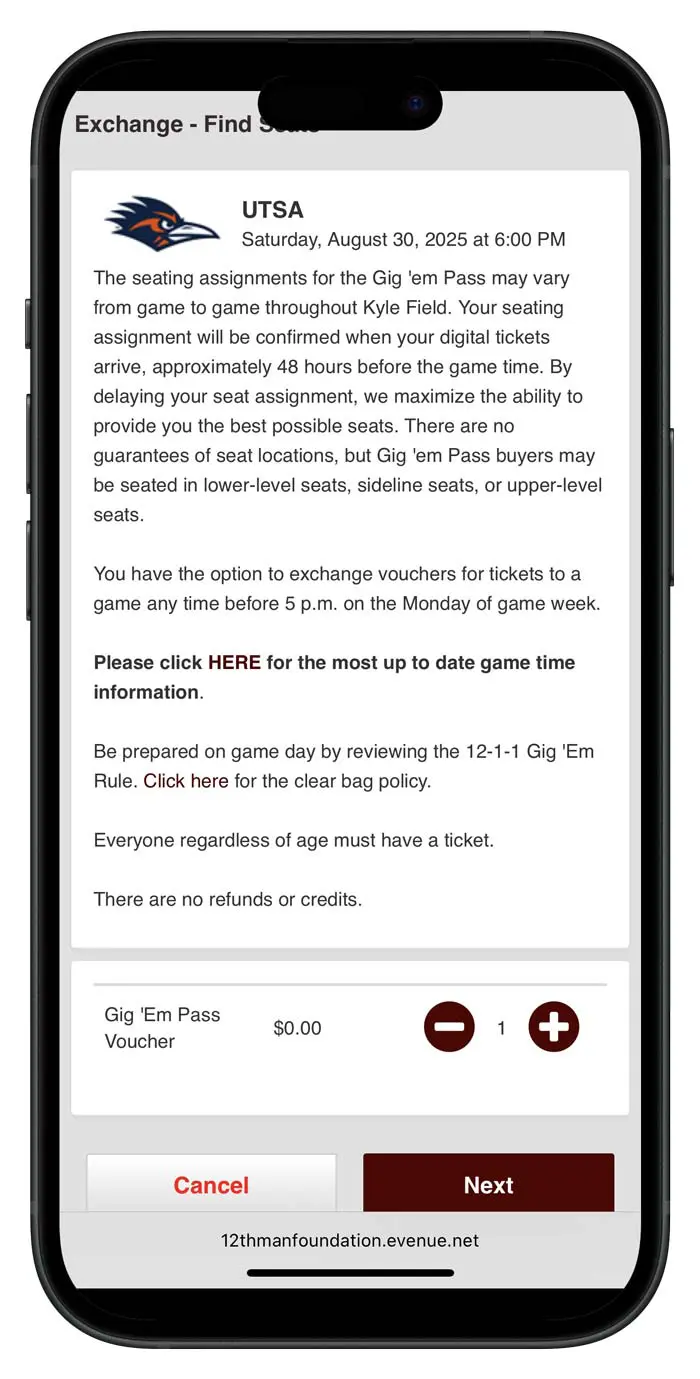
5.
Use the “+” icon to confirm the quantity of unused vouchers you selected in step 3.
Note: You will not be able to proceed unless this number exactly matches the number of unused vouchers you previously selected.
6.
Tap “Ok” when prompted with information regarding the delayed digital delivery method. If your voucher quantity and game selection are correct, tap “Next.”
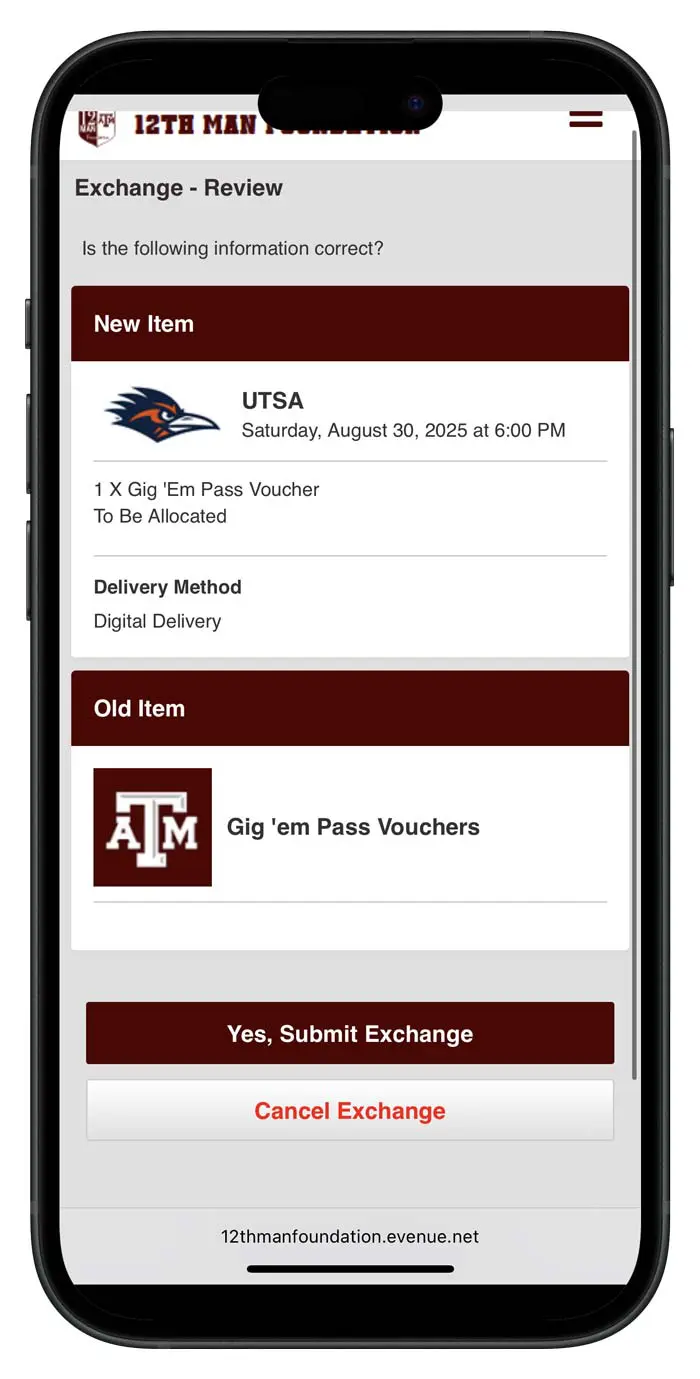
7.
If you are satisfied with your selection upon review, finish the process by tapping “Yes, Submit Exchange.”
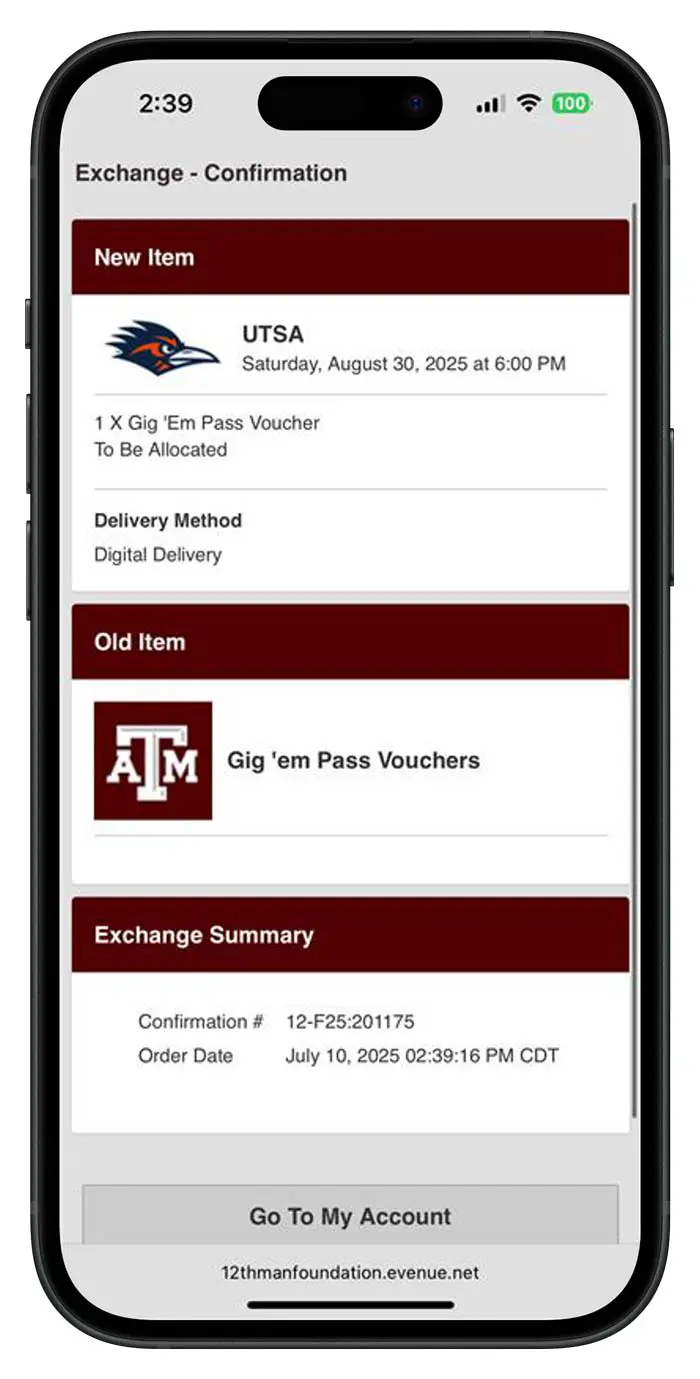
8.
To exchange remaining unused vouchers for another game, tap “Go To My Account” and repeat this process. To change selections post-submission, please call the 12th Man Foundation at 888-992-4443.